5. Back up all you're data onto something that is not you're boot drive. I personally recommend using DVDs if you have a low amount of bandwidth as they are very cheap and range in the 4GB capacity however if you're PC does not have an optical drive purchase a USB to DVD drive they can be around ~$10. If you have a high enough amount of bandwidth then upload you're data to the "cloud" as the cloud is available everywhere.
4. Make a system repair disc when you are using Windows do this after you reinstall or purchase you're PC. By doing this you can recover from a huge disaster or use it when ever you have incorrectly configured a component but remember you can't use this disc if you have changed mother boards.
3. If possible use another PC or use you're recovery PC. In those desperate times use you're Sister's PC or you're Mother's however offer to optimize it after words.
2. Keep a bootable USB key with you as if you have a bad operating system or a critical file is missing like Hal.dll use a USB key to boot. Depending on how old you're PC is or if you're BIOS hasn't been updated try doing so as not every PC supports this. You can do this with a 2GB flash drive and install programs and when you reboot nothing is affected and you can install Ubuntu from the key.
1. Is to reinstall you're operating system although this is the most destructive way to recovery. You can do this if you are still receiving lock ups or crashes. Reinstalling you're operating system can remove you're personal files and programs but you can have a clean PC.
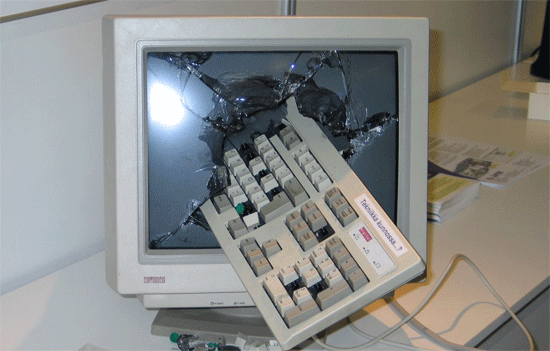
No comments:
Post a Comment