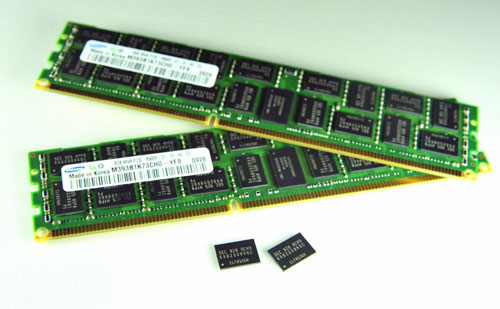1. Linux is mainly free and open source so distro's like Ubuntu which is Debian based often developers will encourage donations before a download. So what is it price isn't stopping you so why not try Ubuntu its Debian based.
2. Speed Ubuntu is very fast and it is nothing like Windows and people often forget about Linux period but it ran faster from a USB stick rather than running from my HDD which surprised me as Ubuntu can be as minimal as you want it and it is netbook friendly. Also Linux can use different desktop environments so you can use Unity or Cinnamon. With Linux you can change every aspect of it like the vm.swappines=10 I personally recommend setting this to 10 to keep it running fast.
3. Viruses Ubuntu and any other Linux environment does not get PC viruses as Linux's permission system is very different from Windows if a program wants to write something or install something you are granted to enter you're password for the program to access things which is a piece of mind. Linux is a safe environment for public computers or computers for children as you don't have to worry about viruses as Microsoft does secure PCs however it is up to the user to install the programs that Microsoft offers.
4. Maintenance as Linux uses EXT3 or EXT2 or FAT32 for USB sticks to boot but using EXT partition by using Linux you don't have to defragment you're hard drive only if you are around 80% full which then you will see some fragmentation. No antivirus is needed only on you're Windows partition.
5. Requirements Ubuntu ran fine on a single core Intel Atom and continued to run fine and Ubuntu will run stable at 256 MHZ of RAM and will run fast just like any other PC at any higher amount. Ubuntu really does run fast it is just a matter of trying it.
This was not to be written to "bash" on Windows because Linux can't game like Windows can and gaming is still popular on Windows and IT professionals still use Windows so try it odds are you'll like it.