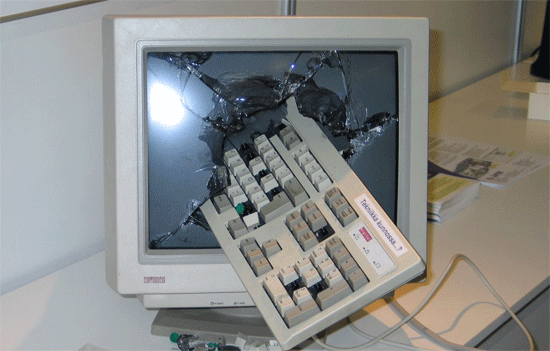Thursday, November 29, 2012
Sprint Sucks
Now with Wmata telling us that there will be service at all rail stations by 2012 and they told us that in 2002 which devestated me as Sprint does not have service even at some of the busiest stations and T-Mobile offered service but it was not consistent. However AT&T has had service at either every 2 stations or every station but here is why they both tie sometimes when using AT&T I was unable to make phone calls but with T-Mobile it was great service just wish it were consistent. Sprint had service in areas where lots of tourist are like Smithsonian station but data speeds were absolutely ridiculous litterally they were fast for EVDO A. With either carrier they won't disappoint even Sprint as they are upgrading their 3G network which is always nice.
Tuesday, November 20, 2012
Don't you miss it
After getting a new phone and getting an exception that says I can't root the phone so that takes away me from installing a custom ROM. Well now I miss the days of running the latest CyanogenMod nightly with full hardware acceleration and fast at the stock clock. I do still like my phone but for others who share the same disability and did have a rooted phone but it is gone. However the limitations of not rooting your phone can get in annoying like sometimes you may want to wipe battery status or wipe dalvik cache but you can't do that without root.
It all started when I got my phone HTC One V and it is a great phone however use launcher pro or another launcher because the stock Sence launcher is a RAM hog. I love the phone dearly however I just wonder what can it do over clocked or rooted on a custom ROM. With a great 1GHZ processor it is a certain upgrade and came very close to beating the Evo 3D's 1.2GHZ dual core chip. However I was told specifically not to root the phone so it does eliminate what can be done.
I strongly recommend people to try phone hacking however I'm not responsible for anything that you may wish to do with anything. Don't you miss the days of AOKP ROMs with so many features of CyanogenMod for speed if don't be afraid try it odds are you will like it.
Wednesday, November 14, 2012
Sprint oversold network
Now lets talk about data the service that most people use on their smart phone's. In the past at my house I used to get about 150k/bs download and 80k/bs on upload which Sprint says those are peak speeds but those should be speeds seen everywhere as CDMA networks like Sprint and Verizon have to compete against GSM networks which use HSPA for 3G which can bring peak speeds of nearly 8 megabits. Now into Sprint's Wimax which Sprint discontinued selling and gave to prepaid networks and after testing the OverDrive Pro mobile hotspot the speeds were very similar to the speeds on Verizon's 3G network which was piss poor because Verizon has a max of 3.1 mega bits.
Finally now on to Voice and SMS which after testing the call quality was great. With SMS it is a different story because we all need to send something quick and SMS have failed to send and Sprint has done nothing to correct this issue if you are having this issue ask to be compensated and ask for a Sprint Airave if you have a corded connection.

Tuesday, November 13, 2012
Talk_About Adreno 205 vs PowerVR SGX 540
With Qualcomm launching new GPUs it has been "souped" to compete with the monster Galaxy S GPU but after testing benchmarks say something different like my Galaxy S device got 1890 on Quadrant but my One V got 2679 which surprised me because in real world gaming the One V disappointed me because with running Skype in the background the One V struggled with Need for speed Hot Pursuit while Galaxy S flew by. Then with running Smart Bench 2010 Galaxy S mopped the floor with the One V.
A few things to remember that Galaxy S and the One V do have different CPUs so cycling and usage can be different. After running a 3D benchmark from Antutu the One V averaged 7.2 FPS and the Galaxy S averaged 2.2 FPS. But with Adreno 205 it has double the Maximum texture size of Galaxy S. The phone are fast however one is faster than the other in benchmarks but if I were to make a decision I'd perfer Galaxy S.


Wednesday, November 7, 2012
All mobile phones are different
With Qualcomm and Imagination Technologies and NVidia releasing new GPUs for mobile phone and tablets which GPU files is good. The mobile phone has made huge improvements like Android 4.1 bringing Tripple Buffering for the UI to the point were now it feels as technology advances too fast and the one of the worst things are with a mobile phone is that we can't upgrade hardware like in PCs. This time I will be showing which mobile will be best and what phone to look for.
Ok so you maybe a little angry that you may have bought an HTC EVO 4G and it can't game so here is why it can't game it has an old and fairly low end Adreno 200 GPU and with the EVO's high resoulution (480*800) that does not make a great pair but with a 1GHZ snapdragon CPU it may seem quick using Android. Now let's take a phone like the Samsung i9000 it has a quick and once undefeated PowerVRSGX540 GPU which if it has been lag fixed it can play any game in the market when it was released.
Now into dual core handsets like the Samsung I9100 which has Samsung's own Exynos processor and it is still today very fast and over clocked @ 1.5GHZ will be close tot beating the US Galaxy SIII. The Galaxy S2 the Exynos variants have Mali-200MP which is in the International Galaxy SIII but is over clocked but another difference with the handset is it has a full 1GB of RAM but has the same resolution has the previous Galaxy phone. Now into the LG optimus 2X which has the Nvidia Tegra 2 CPU but one thing that bugs me is that lots of people don't know how fast Tegra chips are, but they are not benchmark setters in tablets with high resolutions. The Optimus 2X has an ULP GeForce GPU and has 8 GPU cores so it is certainly no slouch. Now that the Galaxy Nexus is out it has the same GPU in the Galaxy S phones but it much faster since it is over clocked. But the Ti-OMAP processors aren't in any way benchmark killers but are not slow.
Now into the Samsung Galaxy SIII international which has Ssmung's own Quad core Exynos processor and over clocked Mali-400MP GPU and however only has 1GB of RAM opposed to having 2GB in the US galaxy phone. However the ONE X having a super fast CPU and probably the Adreno 225 GPU. Now the last device the Nexus 7 having a Quad core CPU and a 8 core GPU ULP GeForce so comment but no spamming.

Tuesday, November 6, 2012
LG optimus V best phone ever!
After doing a great deal of research I found out that having specs like an Adreno 200 GPU was weak and 600 MHZ was weak but it handled Android fine. The purpose of this article is to show that because you're device runs Android well it does not make it superior to you're PC as an Intel Core 2duo will indeed beat any ARM chip you throw at it. It is indeed 2012 and some users surveyed use their phone more than their PC and I find it odd as more users seem to only use a PC in their work lives and use a tablet like Apple's iPad which does provide nice media play back but is in no way a laptop replacement.
Please feel free to comment as you are entitled to comment just keep it realated to the topic.

Saturday, November 3, 2012
POLL WILL YOU UPGRADE TO WINDOWS 8
However the title UI doesn't seem to be appealing to users however I believe its a huge leap forward for Microsoft as no version of Windows seemed to be touch friendly. With Microsoft launching this it may seem to be hated and loved but it will only get better as Microsoft has learned from Vista.

How to optimize you're PC (Windows)
1. Turn off unnecessary services like the Smart card service is used if you're PC has a smart card slot. You can disable unused services which services can decrease you're battery life. However I do recommend that you keep services on like Windows Update.
2. Install CCLEANER as this is a free program for home users and it scans into you're system and removes lots of stuff like browser cache and temporary system files. It also has a registry cleaner to keep you're registry up and clean.
3. Turn off Areo. In Windows Vista and 7 Areo provides those visual affects like transparency however they do slow down the PC noticeably. To turn not use Areo go to you're control panel and appearance and themes and select windows classic or change the color and unselect use transparency affects.
4. Install more RAM as RAM becomes cheaper it makes sense to install more. Make sure you install RAM that will work with you're motherboard or it will not work at all.
5. Install a SSD. They range in capacitites from 60GB to 1TB. The benefit of owning a SSD is you don't have to defragment the drive and the read and write speeds of the drive can be as high as 550/MBS.
6. Remove unnecessary programs you are not going to use.

PC disaster tips
5. Back up all you're data onto something that is not you're boot drive. I personally recommend using DVDs if you have a low amount of bandwidth as they are very cheap and range in the 4GB capacity however if you're PC does not have an optical drive purchase a USB to DVD drive they can be around ~$10. If you have a high enough amount of bandwidth then upload you're data to the "cloud" as the cloud is available everywhere.
4. Make a system repair disc when you are using Windows do this after you reinstall or purchase you're PC. By doing this you can recover from a huge disaster or use it when ever you have incorrectly configured a component but remember you can't use this disc if you have changed mother boards.
3. If possible use another PC or use you're recovery PC. In those desperate times use you're Sister's PC or you're Mother's however offer to optimize it after words.
2. Keep a bootable USB key with you as if you have a bad operating system or a critical file is missing like Hal.dll use a USB key to boot. Depending on how old you're PC is or if you're BIOS hasn't been updated try doing so as not every PC supports this. You can do this with a 2GB flash drive and install programs and when you reboot nothing is affected and you can install Ubuntu from the key.
1. Is to reinstall you're operating system although this is the most destructive way to recovery. You can do this if you are still receiving lock ups or crashes. Reinstalling you're operating system can remove you're personal files and programs but you can have a clean PC.